Matt Giovanisci – YouTube for Bloggers
$297.00 Original price was: $297.00.$39.00Current price is: $39.00.
You’re missing out on one of the biggest search engines and revenue streams on the Internet
YouTube is the 2nd most popular website in the world. When used right, it’s one of the best strategies to shoot up to the top of Google search results. And it’s a simple way to open up new revenue streams like ad revenue and product sales.
This course shows you exactly how we earn money with our YouTube channel and how to produce high-quality, effective YouTube videos that make money (without a ton of subscribers).
Table of Contents
Making money on YouTube is NOT about subscribers. It’s about search results and sales.
I published my first video on YouTube 10 years ago for my brand Swim University. It was a short, standard definition video on how to clean a pool filter. And for the life of me, I couldn’t figure out how to make YouTube work.
I mean sure, I was getting views here and there. I even tried making a viral pool care rap video! It did well in the pool industry, but not to people who own pools.
Over the next 6 years, I made 70 more videos. But I was barely making around $300-$400 a month (in the big summer months), and I gave up.
Flash forward years later, I saw some of the videos I made were growing. They were getting loads of views. I flipped on the Monetization toggle and I started making money right away! I’ve been ignoring this gold mine!
What happened?
I started researching why certain videos were growing and why others weren’t. With that information and blueprint, I completely optimized my channel almost overnight and saw more views, more subscribers, and most importantly, more money!
But then I started taking things seriously. I revamped my entire YouTube strategy. It started producing searchable videos that ranked. I created simple workflows and templates to help me produce consistent content and hired help. And I started treating YouTube as a legit revenue source and sales funnel.
Once my partner and I started producing consistent videos on YouTube, we earned more ad revenue and our product sales took off. This past year, we earned $77,394.85 from YouTube alone!
And we didn’t have a ton of subscribers. We figured out how to get our videos to rank on Google and YouTube.
Outrank Your Competitors On Google With The Right YouTube Strategy
Our videos started getting more and more views — not from subscribers, but from SEO. By developing a smart keyword strategy, our videos started ranking not only on YouTube but on Google as well. Our videos became the top search results and our views increased exponentially. This past year, our channel got over 4.1 million views.
Earn Actual Passive Income With YouTube Ad Revenue
We got a ton of views thanks to our SEO efforts on and off YouTube. More views meant more money from automated YouTube ads. This past year, we earned $34,531.45 in just YouTube ad revenue.
Convert Viewers Into Sales
In every video we publish, we also run an ad for our own digital products. We offer a coupon code to incentivize viewers to buy and to help us track sales. With this strategy, we made $42,863.40 this year in product sales from YouTube viewers.
And this doesn’t include anyone that saw our product ad but forgot to use the coupon code 😉
Dominate YouTube with a Small Channel
For example, I started a brand new channel with only one video uploaded and ranked #1 for my keyword in less than a month! You don’t need a big channel with lots of subscribers. You just need the right blueprint.
Matt Giovanisci – YouTube for Bloggers
Welcome to YouTube For Bloggers
Channel Strategy
- How to Develop a Winning YouTube Channel Strategy
- Creating a YouTube Sales Funnel
- How to Pick Topics for Videos That Rank
- Keyword Research for YouTube using Ahrefs
- Deciding What Style of Videos To Create
- Using YouTube Analytics to Figure Out What Works
- Video Planning, Collaboration, and Production in Asana
Video Production
- Why High Quality Video Production Doesn’t Have To Be Complicated
- How to Develop Your Video Template
- Our Favorite Video Gear for Producing High-Quality YouTube Videos
- Our Favorite Audio Equipment
- Our Favorite Software Tools for Creating YouTube Videos
- Building an Asset Library
- How to Find Music And Avoid Copyright Infringement
- How to Make Your Own Music for YouTube Videos
- Creating Animated Intros and Lower Thirds
- Using Transitions For Clean Editing
- Writing A Good YouTube Script
- How To Record a Voiceover Remotely
- Editing An Audio Voice Over
- How to Create Animated Videos in ScreenFlow
- How to Write a Quick Script for Talking Head Videos
- How to Film Talking Head Videos
- How to Edit Talking Head Videos
- How to Film Great B-Roll That Can Be Reused
- Recording Remote Podcast Videos
Monetizing and Marketing
- How to Market and Promote Your YouTube Videos
- Deciding How To Monetize Your Videos
- Creating a Product Ad That Converts
- Using Email Marketing To Boost Views and Sales
- Embedding Videos On Your Website: Best Practices
- Easy Video Sharing on Social Media
Channel and Video Optimization
- Why YouTube Optimization Matters
- How to Create an Effective Title and Description for Your Videos
- How to Design a Clickable Thumbnail
- YouTube Ad Monetization Options
- Using Tags and TubeBuddy
- Adding Cards and End Screens
- Adding Chapters and Timestamps
- Scheduling Your Videos At The Right Time
- Adding Captions to YouTube
- Pinning Comments and Adding Playlists
- Uploading Your Video to YouTube (Full Walkthrough)
- Optimizing Your Existing Videos
- Optimizing Your Channel and Comment Management
- How To Edit YouTube Videos After They’re Published
Bonuses
- Getting Perspective From Other YouTubers
- Advanced YouTube Optimization with Tom Martin
- Building a YouTube Channel From Scratch with Miles Beckler
- The Best Gear for YouTubers with Caleb Wojcik
- Product Reviews and Affiliates with Chase Reeves
- A Complete Walkthrough of Making A Documentary-Style Video
Resources
- Additional Resources for Creating YouTube Videos
- How To Develop Your Video Template – Example Template
- Creating A Product Ad That Converts – Example Script
- Writing A Good YouTube Script – Example Script
- Free Music Track to Use In Your Videos: Untitled.mp3
- YouTube Essentials Page (Every Resource We Recommend)
- YouTube For Bloggers Slide Deck – Handout
- $5 off a SwitchPod or a Ball Head
Become an Affiliate
- How to Join The Affiliate Program
- How to Get Your Affiliate Links
My name is Matt Giovanisci. I made this course along with my partner, Steph Halligan.
I run three websites all making mid six-figures annually. Since 2006, I have created successful several online brands including SwimUniversity.com, RoastyCoffee.com, GetLasso.co, BrewCabin.com, and MoneyLab.co. Steph runs the Swim University YouTube channel, producing weekly videos and managing our content strategy.
Sales page: _https://products.moneylab.co/youtube-for-bloggers











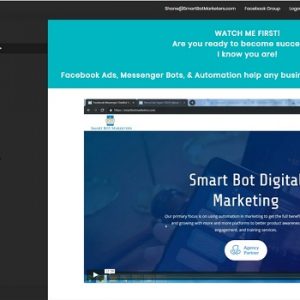
Reviews
There are no reviews yet.